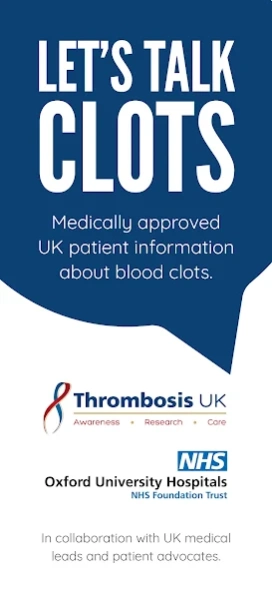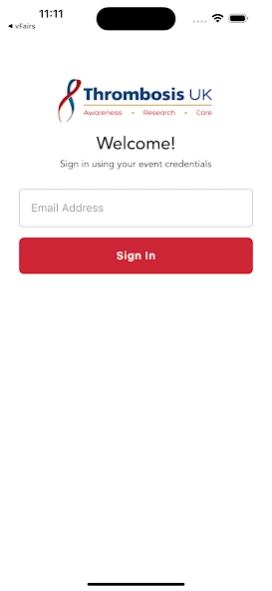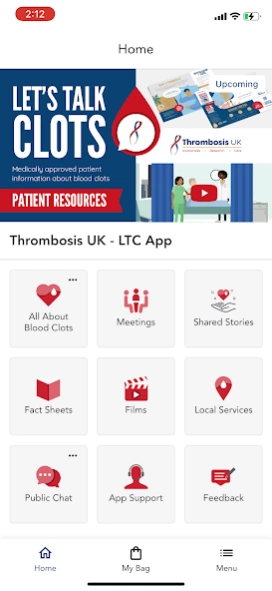Lets Talk Clots 1.6.0
Free Version
Publisher Description
Lets Talk Clots - Information on blood clots – from risk, signs & symptoms to diagnosis & beyond
This app provides information for individuals who may be at risk of or who have had a blood clot - also known as a 'thrombosis' / 'deep vein thrombosis' (DVT) / 'pulmonary embolism' (PE) or a 'venous thromboembolism' (VTE). All information is medically approved and has been developed in collaboration between UK patients and healthcare providers.
The app shares key information about clots, reducing risk, signs, symptoms and diagnosis as well as recovery following a VTE diagnosis. The app includes sections on approved treatments and therapies, pain and ongoing symptom management.
Have been diagnosed? Information is also available about recovery, including managing anxiety and worry, regaining wellbeing, fitness and returning to everyday activities.
Life after a blood clot diagnosis, includes considerations around life events, including pregnancy, family planning, travel, work and managing other conditions alongside risk factors or a personal medical history of thrombosis.
About Lets Talk Clots
Lets Talk Clots is a free app for Android published in the Teaching & Training Tools list of apps, part of Education.
The company that develops Lets Talk Clots is vFairs. The latest version released by its developer is 1.6.0.
To install Lets Talk Clots on your Android device, just click the green Continue To App button above to start the installation process. The app is listed on our website since 2024-03-26 and was downloaded 0 times. We have already checked if the download link is safe, however for your own protection we recommend that you scan the downloaded app with your antivirus. Your antivirus may detect the Lets Talk Clots as malware as malware if the download link to com.ltc.mobileApp is broken.
How to install Lets Talk Clots on your Android device:
- Click on the Continue To App button on our website. This will redirect you to Google Play.
- Once the Lets Talk Clots is shown in the Google Play listing of your Android device, you can start its download and installation. Tap on the Install button located below the search bar and to the right of the app icon.
- A pop-up window with the permissions required by Lets Talk Clots will be shown. Click on Accept to continue the process.
- Lets Talk Clots will be downloaded onto your device, displaying a progress. Once the download completes, the installation will start and you'll get a notification after the installation is finished.